You may have noticed that my blog postings have been pretty sparse lately. I get that way when I have to work on Oracle Applications. Whenever I am doing an Apps project I end up having to read about 2000 pages of documentation that point to another 100 documents on Metalink. Not much to blog about there.
By the time I am done reading, the whole process is so utterly complex that I end up putting my own process together and pulling the parts relavent to my installation into a single document.
So I've been working on my master document for about two weeks now and I'm finally ready to install a fresh version of R12 on my pre-test box. Now, I fully expect something to crash and burn in this environment and I'll have to wipe it out and start over in a couple days.
I fired up the installer and right away it encountered a java exception; "java.lang.NullPointerException".
Hmm, maybe I have the CD's staged in the wrong location. So I take another two hours and restage the CDs.
"java.lang.NullPointerException" again.
So I check my DISPLAY and make sure I can start xclock. No problem.
Then I look on Metalink and sure enough, I ran into a bug. The install software that shipped has a bug in it. Good old bug 5972626.
Did anyone even test this stuff before it went on CD? It's bad enough that my standard 10gR2 install has 23 patches applied, but a bug so it doesn't even install?
Why am I surprised?
Friday, November 02, 2007
Thursday, November 01, 2007
Posting Pictures to a phpBB forum
I run across this situation almost daily. Somebody needs to post either a screen shot or a picture (same thing) to a phpBB forum and they can't figure out how to do it.
First, you need a third party picture hosting service. I personally prefer Flickr, but there are others like Photobucket and SmugMug out there that allow you to host your pictures for free. You can even host it on your blog on blogger.com! My example will be using Flickr, but really all you need is a URL to the actual image file.
Upload your photo to Flickr. If you don't have a Yahoo account, you can create one for free.
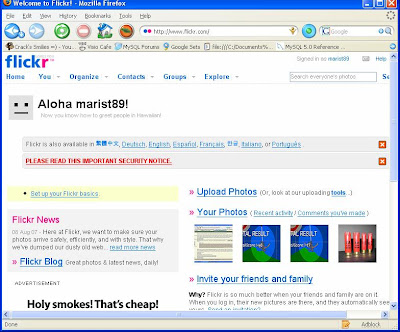
Click "Upload Photo" and either type in the name of your picture file (complete path) or use the "Browse" button to find it. Make sure the "Public" radio button is selected and click "Upload".
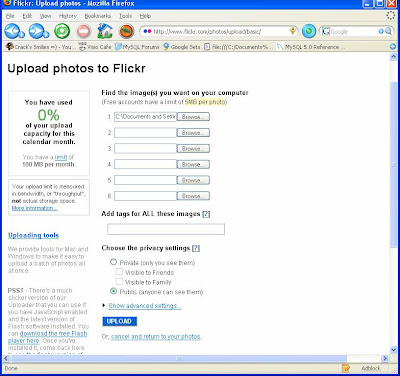
Your picture will be uploaded and displayed when it is done. Now, click "Save this Batch".
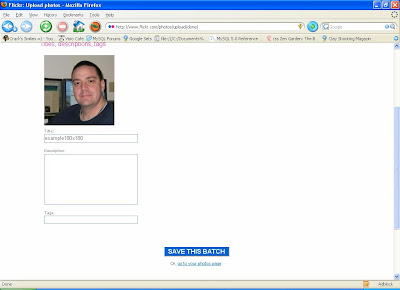
All your pictures are now displayed.
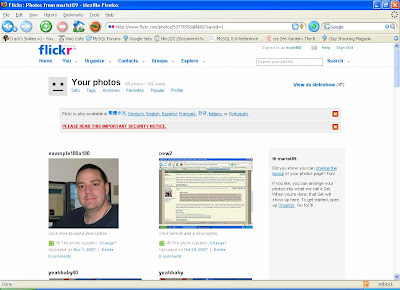
Click on the picture you just uploaded and then click on the "All Sizes" button:
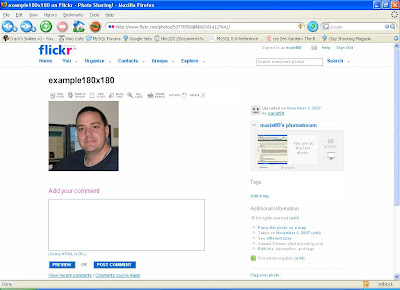
At the bottom of that page, you will see "2. Grab the photo's URL". Copy this URL into your buffer by highlighting it and pressing CTRL+C.
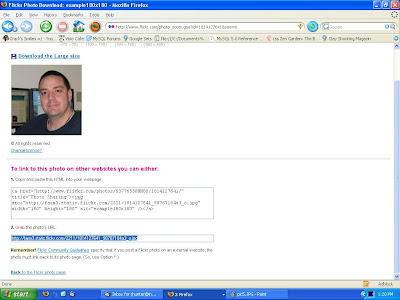
Now, you're done with Flickr. Next, go to the forum you want to post in and compose a message. Type in the text you wish. When you get to the point you want to insert your image, you will enclose the URL from the step above within [img][/img] tags:
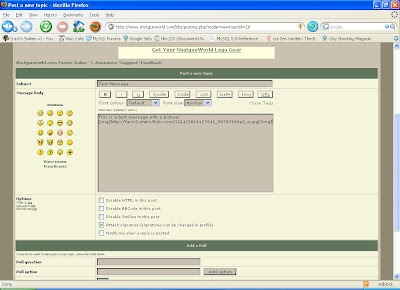
Post your message and the picture will show up inline:

First, you need a third party picture hosting service. I personally prefer Flickr, but there are others like Photobucket and SmugMug out there that allow you to host your pictures for free. You can even host it on your blog on blogger.com! My example will be using Flickr, but really all you need is a URL to the actual image file.
Upload your photo to Flickr. If you don't have a Yahoo account, you can create one for free.
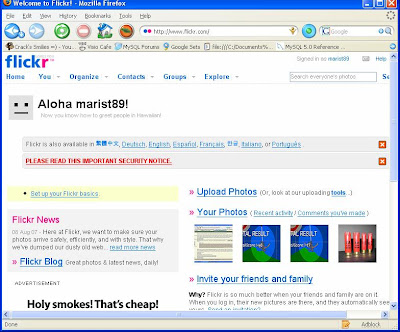
Click "Upload Photo" and either type in the name of your picture file (complete path) or use the "Browse" button to find it. Make sure the "Public" radio button is selected and click "Upload".
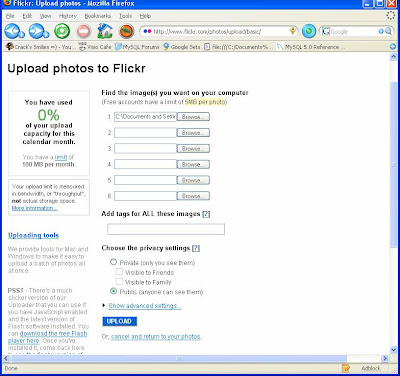
Your picture will be uploaded and displayed when it is done. Now, click "Save this Batch".
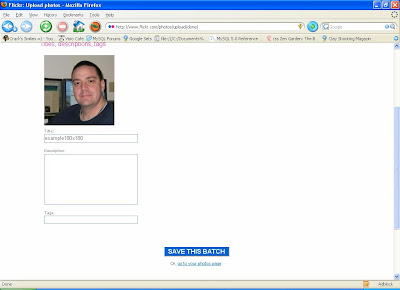
All your pictures are now displayed.
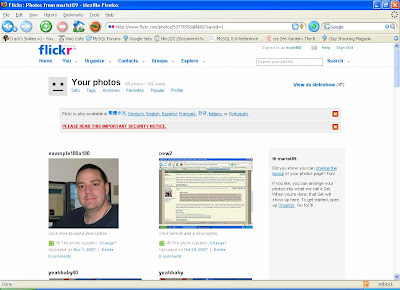
Click on the picture you just uploaded and then click on the "All Sizes" button:
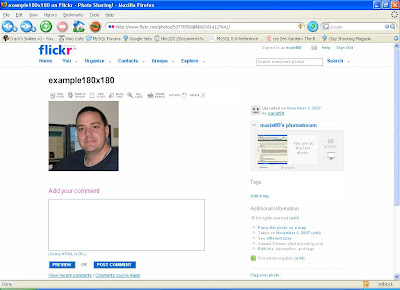
At the bottom of that page, you will see "2. Grab the photo's URL". Copy this URL into your buffer by highlighting it and pressing CTRL+C.
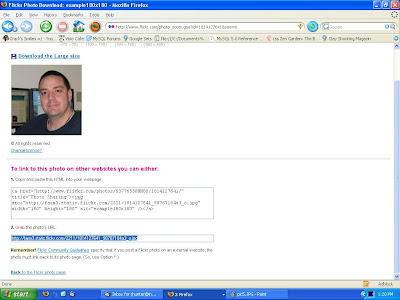
Now, you're done with Flickr. Next, go to the forum you want to post in and compose a message. Type in the text you wish. When you get to the point you want to insert your image, you will enclose the URL from the step above within [img][/img] tags:
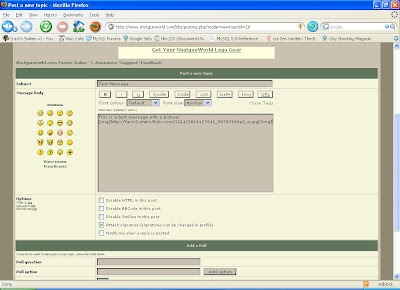
Post your message and the picture will show up inline:

Subscribe to:
Comments (Atom)








